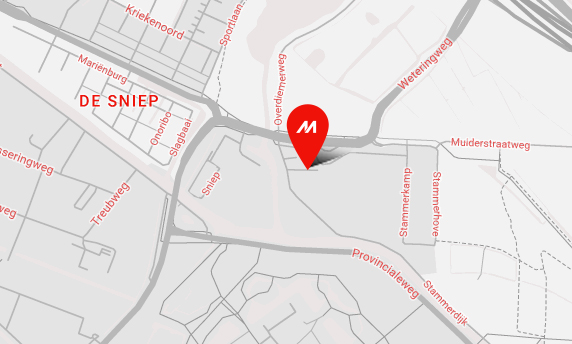For the second week of our Virtual Print Festival, we’d like to take you on a tour through our showroom in the Netherlands and help you get familiar with our latest UV Flatbed products.
Archives: Videos
Virtual Tour – Mimaki’s Latest Printers for the Sign & Graphics Market
For the first week of our Virtual Print Festival, we’d like to take you on a tour through our showroom in the Netherlands and help you get familiar with our latest products for the sign and display markets.
In the Spotlight – Mimaki’s Recent Releases – Webinar 7 Nov 2019
This webinar reveals the highlighted features of its recent releases, including the SWJ-320EA competitive solvent printer, JFX200 EX UV flatbed printer and the Plus Series print-and-cut machines.
The Future of Textile Printing – Live Mimaki Webinar on 11 July 2019
Watch our webinar about the Future of Textile Printing, which occurred directly after Mimaki’s engagement at ITMA 2019 – the world’s largest textile and garment technology exhibition. This event gives you the opportunity to listen to our panel of textile experts as they share with you Mimaki’s newest technological breakthroughs, the award-winning Tiger MKII-1800 printer and creative solutions for the textile Industry.
Mimaki Tutorial – How to Print on Cylindrical Objects
Here’s a step-by-step guide to printing on cylindrical objects, hosted by Pim and Rens, our Application Specialists at Mimaki Europe! In this video, they will show you how to print on a tin can using the Mimaki UJF-3042MkII UV flatbed printer with the help of Kebab MkII unit. The Kebab MkII is an optional unit that enables 360-degree direct printing on cylindrical objects. Learn how to prepare the print files and find out how easy it is to install the Kebab MkII option on the printer!
Mimaki Tutorial: Printing Clear and Colour with the 3DUJ-553 3D Printer
In this tutorial, our 3D Application Specialist Jordi Drieman, will show you the process to print coloured and clear objects in one go, with the Mimaki 3DUJ-553 full colour 3D printer. Learn how to prepare your 3D files to print both coloured and translucent objects. Plus, discover the simple steps of 3D printing from start to finish!
Mimaki Tutorial: How to Print 2.5D with JFX200-2513 EX
With Mimaki’s new 2.5D Texture Print, the JFX200-2513 EX model makes creating embossed print easier than ever before! Drawing on Mimaki’s 3D technology, this feature enables the Rasterlink 6 RIP to automatically create up to 17 layers based on just one greyscale image. In our first Mimaki tutorial video, our Application Specialist will give you a step-by-step guide to do 2.5D printing using the Texture Maker feature available on the JFX200-2513 EX UV flatbed printer.
Introduction to Mimaki’s ID Cut Feature
Learn how to perform ID Cut when working in combination with the JV300 Plus and CG-FXII Plus.
Marketiger (NL): Innovative 3D printing company blossoms with Mimaki technology
“The extra value of the Mimaki 3D printer for us would be colour, durability and technology.”
Badgemaster (UK): Helping Brands Make the Right First Impression
“It’s the combination of different technologies that makes Badgemaster so different from other badge manufacturers”.